一、相关资源
5.相关类库说明
附图一张: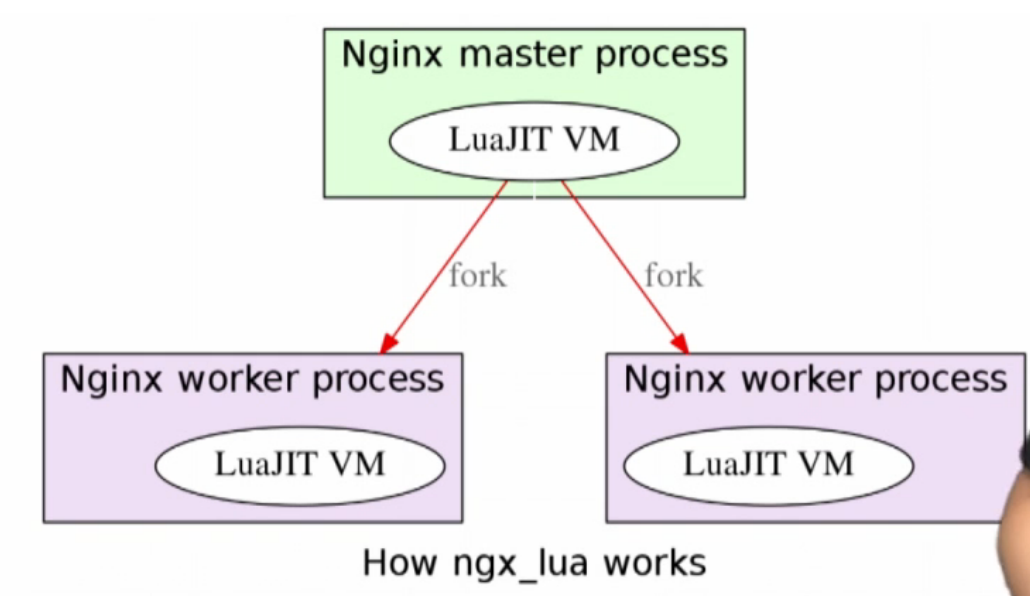
二、快速安装
1. 下载
从https://openresty.org/cn/download.html下载最新的版本,例如·
|
|
2. 准备
(1) yum相关的依赖
|
|
(2) 编译安装
|
|
3.启动
启动方法和nginx是一样的:
|
|
4.验证
|
|
结果:
|
|
三、快速使用
1.在nginx.conf中添加ngx_lua代码
|
|
2.验证并重启nginx
|
|
3.访问验证
|
|
提示,有关ngx_lua的语法可以到如下网站搜索
|
|
4.lua脚本独立
(1) lua独立123location /hello { content_by_lua_file /usr/local/openresty/script/hello.lua;}
其中content_by_lua_file是通过上面的网站查到的,这个网址应该经常用到。
(2) 脚本
|
|
(3) 缓存:
先修改脚本内容发现,返回内容不变,需要添加缓存选项(如果是生产可能会影响性能)
默认开启, 有多个使用范围
|
|
例如:
|
|