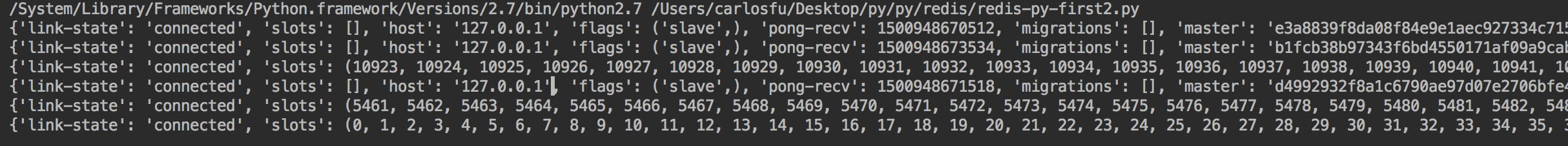一.获取redis-py-cluster
redis-py并没有支持Redis Cluster。社区中有人开发了redis-py-cluster(非同一个作者)。两种方法获取。
第一:使用pip进行安装(推荐)
|
|
第三:使用源码安装(以1.3.4版本为例子,可以在release列表选取需要)
|
|
二.redis-py-cluster的基本使用
redis-py-cluster的使用方法也比较简单,我们逐步骤介绍:
1.导入依赖库
|
|
2.生成客户端连接:
需要传入Redis Cluster的全部节点(其实一个节点也行,内部会通过一个节点自动获取),例如:
|
|
3.执行命令
redis-py的API保留了Redis API的原始风格,所以使用起来不会有不习惯的感觉
|
|
三、集群下的命令
redis-py-cluster中的命令按照执行范围的不同可以分为三种,下面只是简单说明,具体参考官方文档:http://redis-py-cluster.readthedocs.io/en/master/commands.html#
1.Fanout Commands(发送到全部节点)
(1) 一些管理命令
|
|
(2) 数据命令
|
|
2.Blocked commands
有些命令是禁止使用的:
|
|
3.Overridden methods(重写命令)
下面命令在集群下使用会略有不同,具体使用时候可以了解下.
|
|
4.集群命令:有些命令是在全部节点执行,有些是在一个节点上执行。
(1) cluster info
|
|
输出结果:
|
|
需要注意的结果是和startup_nodes个数无关的。
(2) cluster nodes
|
|
输出结果: